Miniature visuals may be created automatically when you scale a visual down to a size that makes it illegible. These tiles typically display the measure in the visual as a number and its name, providing a way to easily view and interpret the most important data at a glance. Miniature visuals are particularly useful when creating mobile presentations, where they allow you to fit more visuals into a smaller space.

Enable Miniature Visuals
Miniature visuals are enabled by default. Any visual added to your presentation will, therefore, automatically become a miniature visual when scaled down enough in edit mode.
You can enable and disable miniature visuals using Visual Options > Miniature Off / Miniature On on the right-click context menu:
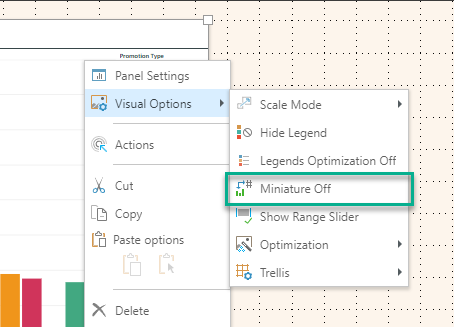
Miniature visual appearance
When working in edit mode, miniature visuals display a value of zero:
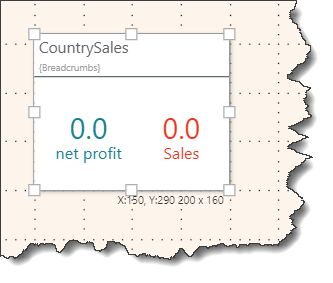
When the presentation is launched at runtime, the tile displays the visual's measure values:
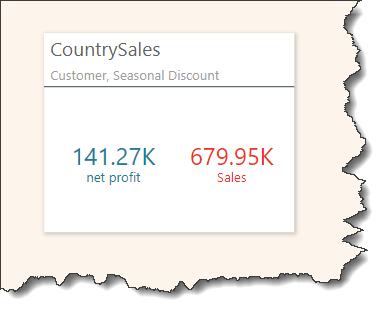
Miniature visual formatting
You can set the visual panels from the Slide and Visual tabs in the ribbon, and customize panel settings from the Formatting Panel.